
There are many methods to start designing your garden, including there are books that teach you how to do it, but the best thing in all cases is to take a pencil and paper and start drawing the first lines. A simple plan with the design you have in mind is essential to start bringing the idea to life. The plan must reflect the overall design, that is, the space and therefore not only the basic lines must be drawn in it, but also the fixed structures and the main measurements.
In order to think about the vegetation of our green space, it will be necessary to take into account the general dimensions because only then can we think about the plants suitable for each space, taking into account their growth and expansion. So here are a few free programs to design gardens.
Several garden design programs that are of great help when drawing the plan. Many of them are free and that is why you can try them until you find the one you feel most comfortable with.
Free garden design programs
Although there are few, with them you can get an idea of what your garden will look like without spending money. Because getting your paradise well designed from the beginning does not have to be an expensive or complicated task, we recommend the following programs:
Garden Planner by Gardena
The Gardena Garden Planner is a very easy to use online tool with which we can design our garden, patio or terrace. Its catalog of objects is quite wide, since it has several types of plants, houses, fences, different types of soil... Working on the design of our particular relaxation area is as simple as choosing what we want to put on, and taking it to the place we have assigned it.
If you want to see in detail everything it has to offer, do not hesitate to watch the video!
We remind you that Gardena is one of the most famous brands in gardening products and tools, so we can use its garden planner to design what we want and, later, go to your store to buy the products that we need.
HomeByMe, design your home online
HomeByMe is an online exterior and interior design program with which you can design both your home and the terrace or garden. In addition, you can visualize it in up to three different ways, namely: in 2D, in 3D and you can even see it as if you were really in it.
It is a program that I love, because it is designed so that your design adjusts as much as possible to what can be reality if you wish; I mean, it's hard to make mistakes with it. Also, apart from being free, allows you to save it in your account, take a screenshot, or save it either as a realistic image or as a 360º image.
It is very easy to use, and all you have to do is register, which will take less than a minute. So if you want to know how to design a garden, without a doubt this is a very good tool for you to learn.
3D garden and exterior design
A very interesting option to create your projects and give them a vivid image. It is easy to use, as it is also intuitive. In addition, you can change the topography of the terrain, adjusting it to the real one, and put a great variety of plants and elements with the most suitable size that you see fit.
But it has a drawback, and that is that you can only use it if you have Windows or Mac. If you have, then you are in luck since you will be able to simulate the growth of each of the plants of your design, know the amount of water they need, and in definitively, design the garden you want to have.
SketchUp
SketchUp is a graphic design and 3D modeling program which has been developed by @Last Software but is currently owned by Trimble. It is a very useful online tool when we want to give life to our design because it has the virtue of allowing design in three dimensions but in a very simple way, even for those who are not used to using this type of program.
This free software allows design all kinds of plans and also includes a library with outdoor elements and plants so it is possible to create a very complete and successful design. The idea of this program is that it is functional and effective but at the same time easy to use and that is why it offers several useful resources to bring design to life. You just need to draw lines and shapes and then push or pull the surfaces and turn them into 3D shapes. Or lengthen, copy, rotate and paint to complete the design.
Users can search for a 3d model in SketchUp's 3D Warehouse, a gigantic warehouse of free 3d models, to save the one they need and then share their models.
The program also offers a video tutorial to learn how to design and create concepts. It also offers a ready-to-use gallery of objects, textures and images.
Paint for Windows, and GPaint for Linux, a classic
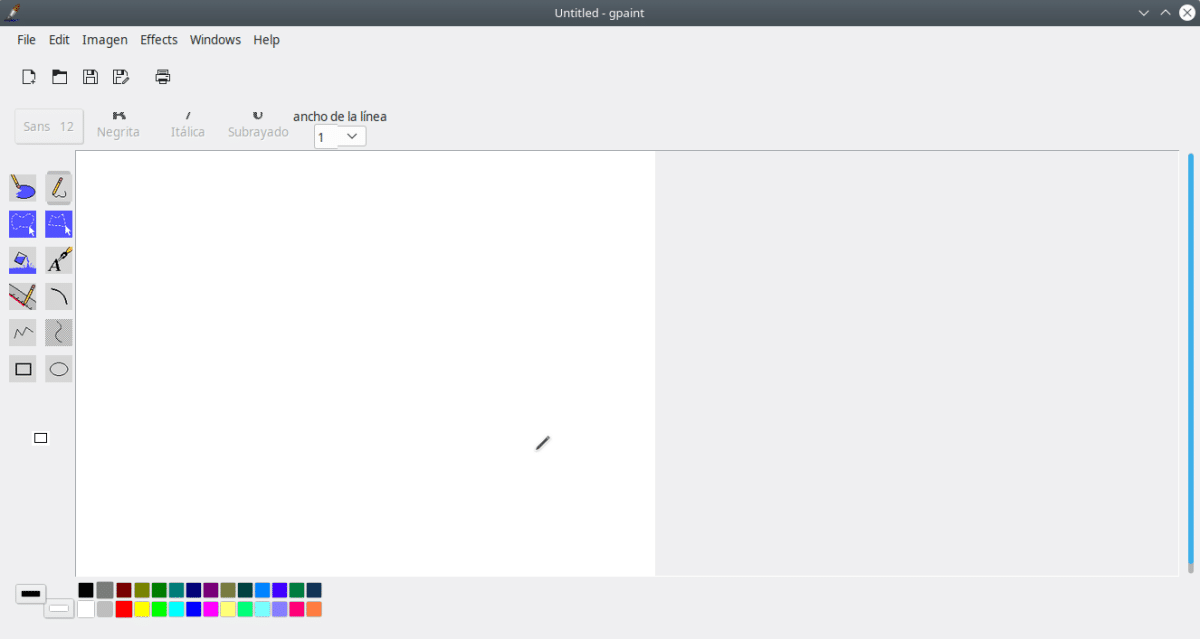
Despite being somewhat bastardized, there are people who manage very well with it. Paint, a classic two-dimensional drawing program which is part of the Windows package, or Gpaint if you use Linux. If you want a basic design, this program can help you lay the foundations of the main idea.
If you use Windows, it will already be installed for you; but if you use a Linux system, you will have to install it from the application center, or from the terminal. If you choose to do it from the terminal, you have to type gpaint in the console and then hit enter, so it will immediately tell you what command to use. For example, in Ubuntu and systems based on it, such as Kubuntu or Linux Mint, in the terminal you have to type: sudo apt-get install gpaint.
Paid programs with free demos
If you want to go further, get much more realistic designs and / or need more functions, then you can try the demos of some garden design programs, such as:
Garden planner
If what you want is to plan the design of your garden, this is your ideal program. It will not help you to see exactly how it will appear in reality, but it will give you a much clearer idea of what your flower beds, for example, or the pool area can be like. It is also an interesting program to make a landscaping design in the garden.
With Garden planner your dream of having a zone of relaxation and disconnection will be closer than ever. Yes indeed, You have 15 days to try it, and it is only compatible with Windows and Mac. If you are going to buy it, you should know that it costs about 33 euros.
Garden Puzzle
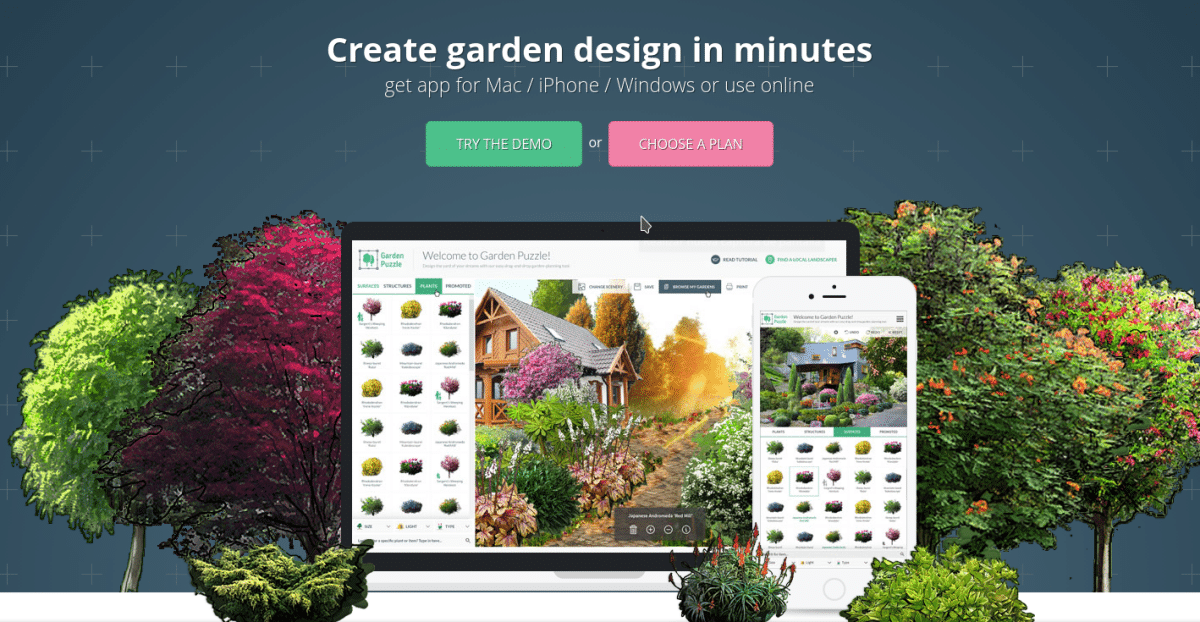
Screenshot.
This is a program with which you can design your terrace and/or garden in 3D, with multiple elements that will give life, color and movement to the place. Visualize what it would look like with a pond lined with palm trees, or a shady corner with ferns and rocks.
Garden Puzzle It has a free version, and the cheapest paid version is the standard one that lasts six months and costs 19 dollars (about 17 euros). With it you can use it both from the web, and on the desktop if you use Windows or Mac.
Design applications for mobiles and tablets
Do you need an application that will help you design gardens, patios, balconies or orchards? Then don't hesitate: click below and discover the 7 best design programs for mobile devices:

Which of these garden design programs did you like the most?
it is not free
If it is, I use it and I don't pay a penny
I need an easy program with photo montages
Hello Silvia.
In the article we recommend a series of free and easy-to-use programs.
Anyway, if you have questions, contact us.
A greeting.
It is more than interesting, I like the proposal and I want to arrange my garden with a pool
Thanks for your words, José Antonio 🙂
It is not true the 30 days free are activated after paying 🙁
you can use skech up web which is free and very good.
The design programs are fine but I do not see almost any of garden design
SketchUp is great for organic modeling. It is also very easy to use. I have an XPPen Deco 03 graphics tablet, I use it with SketchUp and I love it.
It is very interesting, yes 🙂
Good morning, I want to tell you that I read your article about the best programs for garden design and I couldn't find what you pointed out, the homebyme program, for example it brings interior design but I didn't find anything about gardens, I asked the developers and they gave me an indication that I could not find.
Hello
Which program do you recommend that can design with a real photo?
Hi Luis.
With real photos I can't think of any. But come closer, no doubt Homebyme.
A greeting.